Services
In addition to our mobile app expertise, we are adept in graphic design, creating visually compelling elements that enhance user interfaces and brand identities. Our holistic approach ensures that every aspect of your application, from functionality to aesthetics, is meticulously designed to engage and inspire.

Android Application Development
Android application development involves creating software for devices running the Android operating system. It typically uses Java or Kotlin for coding, with Android Studio serving as the primary integrated development environment (IDE). Developers design user interfaces using XML/ Compose and handle app functionality through various Android APIs and libraries. The process includes designing the user experience, implementing features, testing on multiple devices, and optimizing performance. Android’s flexibility and extensive ecosystem offer broad opportunities for app development, from games to productivity tools.
iOS Application Development
iOS application development focuses on creating apps for Apple’s iPhone, iPad, and iPod touch. It primarily uses Swift or Objective-C programming languages, with Xcode being the main development environment. Developers design user interfaces using SwiftUI or Interface Builder and leverage Apple’s extensive frameworks and APIs. The process involves crafting a smooth user experience, ensuring compatibility across various devices, testing rigorously, and optimizing for performance. iOS development emphasizes high-quality standards and seamless integration with Apple's ecosystem, offering opportunities for apps ranging from entertainment to productivity.


iPhone Application Development
iPhone Application Development is the process of creating software applications for Apple's iOS operating system specifically designed for iPhones. It involves using programming languages like Swift or Objective-C, along with tools like Xcode, to design, build, and test apps that run on iPhone devices. Developers focus on creating intuitive user interfaces, efficient performance, and seamless integration with Apple's ecosystem.
Tablet Application Development
Tablet application development involves creating apps optimized for larger screens, like those on iPads or Android tablets. This process requires adapting user interfaces and functionalities to make the most of the increased screen real estate. Developers use Swift or Objective-C for iOS tablets, and Java or Kotlin for Android tablets, along with their respective IDEs, Xcode and Android Studio. Key considerations include designing intuitive layouts, ensuring responsiveness, and optimizing performance across various screen sizes and resolutions. The goal is to deliver a seamless and engaging user experience that takes advantage of the tablet's enhanced capabilities.

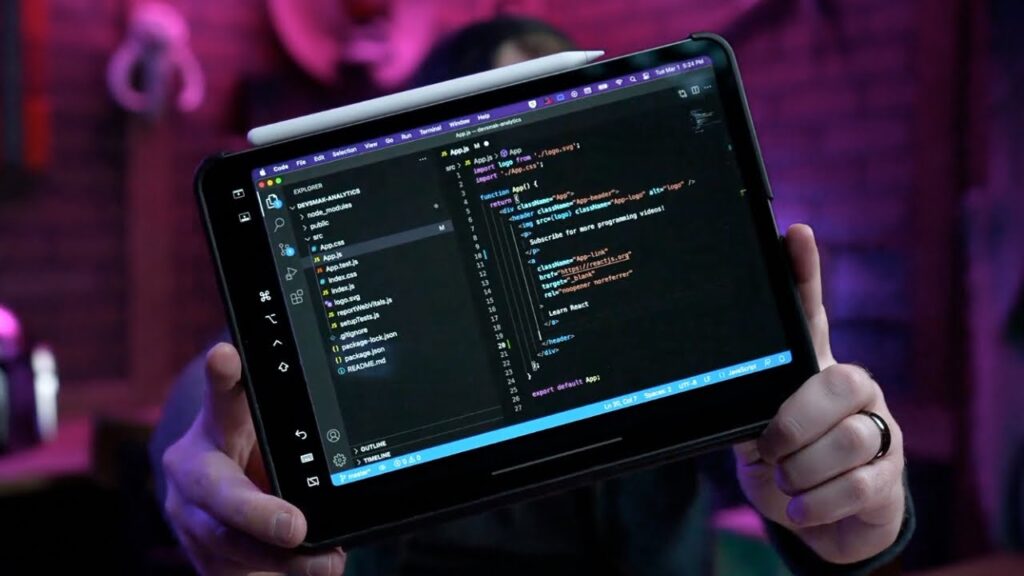
iPad Application Development
iPad application development focuses on creating apps tailored for Apple's iPad devices. Developers use Swift or Objective-C within the Xcode IDE, employing SwiftUI or Interface Builder for user interface design. Key aspects include optimizing layouts for the iPad's larger screen, supporting various orientations, and leveraging multitasking features. The goal is to create a fluid and immersive experience that enhances productivity, creativity, or entertainment on the iPad. Developers must also adhere to Apple’s design guidelines and ensure compatibility across different iPad models.
Android TV Application Development
Android TV application development involves creating apps specifically for the Android TV platform, which is optimized for large screens and remote-control navigation. Developers use Java or Kotlin in Android Studio, designing interfaces that are user-friendly for TV viewing, such as larger fonts and simplified navigation. Key considerations include adapting to different screen sizes, supporting remote input, and ensuring smooth performance. The aim is to deliver engaging and intuitive experiences for streaming, gaming, or other TV-based applications while adhering to Android TV's design guidelines.
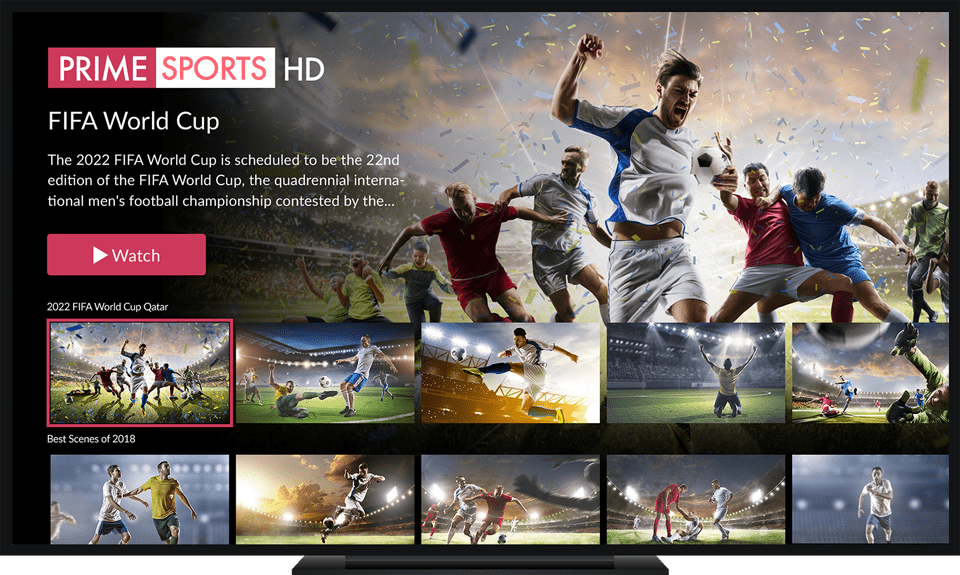

Apple TV Application Development
Apple TV application development focuses on creating apps for the Apple TV platform, designed for large-screen viewing and remote navigation. Developers use Swift or Objective-C with Xcode, leveraging frameworks like TVUIKit to create user-friendly interfaces optimized for TV screens. Key aspects include designing for TV interactions, optimizing performance, and ensuring smooth integration with Apple’s ecosystem. The goal is to deliver immersive and engaging experiences for entertainment, streaming, or gaming, while adhering to Apple’s design guidelines and best practices for Apple TV apps.
IOT Application Development
IoT application development involves creating software that connects and manages smart devices through the Internet of Things. This includes designing applications that can interact with sensors, actuators, and other connected devices across various platforms. Developers use a range of technologies, including embedded systems, cloud computing, and APIs. Key aspects include ensuring secure data transmission, handling real-time data processing, and creating user-friendly interfaces. The goal is to enable seamless integration and control of smart devices, enhancing functionality and providing valuable insights through data analysis.


AR/VR Application Development
AR/VR application development focuses on creating immersive experiences using augmented reality (AR) and virtual reality (VR) technologies. Developers use platforms like Unity or Unreal Engine and programming languages such as C# or C++. Key elements include designing interactive 3D environments, ensuring smooth performance, and integrating sensors or cameras for AR or VR headsets. The goal is to deliver engaging and realistic experiences for applications ranging from gaming and training to virtual tours and simulations, while optimizing for hardware capabilities and user interaction.
Smart Home Application Development
Smart home application development involves creating software that controls and manages various connected devices within a home, such as lights, thermostats, and security systems. Developers use frameworks and platforms like HomeKit for iOS or Google Home for Android, and programming languages such as Swift or Kotlin. Key considerations include ensuring robust security, seamless device integration, and intuitive user interfaces. The goal is to provide users with convenient, automated control and monitoring of their home environment, enhancing comfort, efficiency, and safety.


BLE Application Development
BLE (Bluetooth Low Energy) application development focuses on creating apps that communicate with devices using BLE technology, which is optimized for low power consumption and short-range connectivity. Developers use platforms like Android Studio or Xcode and languages such as Java, Kotlin, or Swift. Key aspects include managing connections, handling data exchange, and optimizing battery life. The goal is to enable seamless interactions with BLE-enabled devices, such as wearables, sensors, and smart home gadgets, providing efficient and reliable communication.
Native Mobile Application Development
Native mobile application development involves creating apps specifically for a particular operating system, such as iOS or Android, using platform-specific languages and tools. For iOS, developers use Swift or Objective-C with Xcode; for Android, they use Java or Kotlin with Android Studio. This approach ensures optimal performance, access to device-specific features, and a seamless user experience tailored to each platform’s guidelines. Native apps generally offer better performance and integration compared to cross-platform solutions, providing a more polished and responsive user experience.


Hybrid Mobile Application Development
Hybrid Mobile Application Development is a process that involves creating cross-platform mobile apps using a combination of web technologies (HTML, CSS, and JavaScript) and a native container. This approach allows developers to write a single codebase that can be deployed to multiple platforms (iOS, Android, and more) without having to develop separate native apps for each platform. Hybrid apps offer a balance between native performance and development efficiency. They can access device features through plugins, but might have some limitations in terms of performance and user experience compared to fully native apps.
Low Code No Code Mobile Application Development
Low-code and no-code mobile application development platforms enable users to create apps with minimal or no traditional coding. Low-code platforms offer a visual development environment with drag-and-drop components and simplified scripting, while no-code platforms provide a purely visual interface for building apps without writing code. These tools accelerate development, making app creation accessible to non-developers and reducing time-to-market. They are ideal for prototyping, simple applications, or automating business processes, though they may offer less flexibility and customization compared to traditional development.


React Native Application Development
React Native application development involves using the React framework to build mobile apps for both iOS and Android from a single codebase. Developed by Facebook, React Native leverages JavaScript and React’s component-based architecture, enabling a fast and efficient development process. It offers near-native performance and access to native features while allowing for code reuse across platforms. This approach streamlines development, reduces costs, and speeds up deployment, making it a popular choice for creating cross-platform mobile applications.
Flutter Application Development
Flutter application development uses Google's open-source framework to build natively compiled applications for mobile, web, and desktop from a single codebase. Using the Dart programming language, Flutter provides a rich set of pre-designed widgets and a high-performance rendering engine, allowing for highly customizable and visually appealing UIs. Its hot reload feature accelerates development by enabling real-time updates. Flutter is valued for its flexibility, cross-platform capabilities, and strong performance, making it a popular choice for modern app development.


Flutter Flow Application Development
Flutter Flow application development uses a visual development platform that leverages Flutter to create mobile and web apps through a drag-and-drop interface. It allows users to design UIs, set up app logic, and manage data without extensive coding, streamlining the development process. Flutter Flow integrates with Firebase and other back-end services, providing a powerful tool for rapid prototyping and deployment. It combines the flexibility of Flutter with a user-friendly, low-code approach, making app development more accessible and efficient.
MVP Development
MVP (Minimum Viable Product) development focuses on creating a simplified version of a product with core features that address the primary needs of early adopters. The goal is to quickly launch a functional product to validate ideas, gather user feedback, and test market demand with minimal resources. By focusing on essential functionalities, MVP development helps reduce time-to-market and development costs, allowing teams to iterate and improve the product based on real-world usage and feedback.


Mobile Application Consultation
Mobile application consultation involves providing expert guidance and strategic advice on developing, designing, and optimizing mobile apps. Consultants help clients with various aspects, including:
- Project Scope and Planning: Defining goals, features, and timelines.
- Technology Selection: Choosing the right platform, development tools, and technologies.
- User Experience (UX) Design: Creating intuitive and engaging user interfaces.
- Development Strategy: Advising on native, hybrid, or cross-platform approaches.
- Cost Estimation: Providing budget estimates and cost management strategies.
- Testing and Quality Assurance: Ensuring functionality, performance, and security.
- Launch and Marketing: Strategies for app store optimization and user acquisition.
Mobile Application Profiling
Mobile application profiling refers to the process of analysing and evaluating the performance, behaviour, and resource usage of a mobile app. It involves monitoring various aspects of the app, such as CPU usage, memory consumption, battery usage, network activity, and response times, to identify bottlenecks or inefficiencies. The goal of profiling is to optimize the app's performance, improve user experience, and ensure that it runs smoothly across different devices and operating systems. Profiling is crucial during the development and testing phases, as it helps developers detect and resolve issues before the app is released to users.

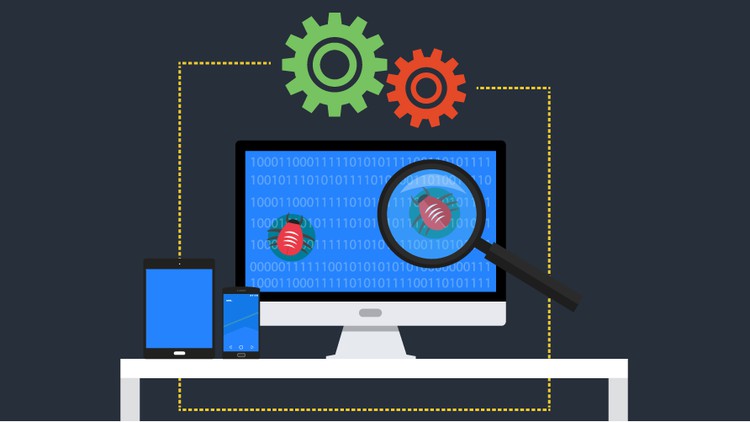
Manual Application Testing
Manual application testing is a process where testers manually execute test cases to evaluate an application's functionality, usability, and overall quality. Unlike automated testing, it does not rely on scripts or tools; instead, testers interact with the application as end-users would, checking for bugs, errors, and inconsistencies. This approach is particularly effective for exploratory testing and user interface assessments, where human intuition and judgment are crucial. While manual testing is thorough and flexible, it can be time-consuming and may require significant effort for repetitive tasks.
Automated Application Testing
Automated application testing is the process of using specialized software tools to execute pre-scripted tests on an application automatically. This method is used to quickly and efficiently validate the functionality, performance, and reliability of the application across different environments. Automated testing is ideal for repetitive tasks, large-scale regression testing, and scenarios where speed and accuracy are critical. It helps in reducing human error, saving time, and increasing test coverage. However, it requires an initial investment in creating test scripts and maintaining them as the application evolves.


Application Enhancement
Mobile application enhancement involves making improvements and adding new features to an existing mobile app to better meet user needs and market demands. This process can include optimizing performance, refining the user interface, improving security, adding new functionalities, or updating the app to be compatible with the latest operating systems and devices. Enhancements aim to increase user satisfaction, retain existing users, and attract new ones by ensuring the app remains relevant, efficient, and engaging over time. Regular enhancements are key to maintaining the app’s competitive edge in a fast-evolving mobile landscape.
Application Support and Maintenance
Mobile application support and maintenance involve the ongoing process of monitoring, updating, and optimizing a mobile app after its release. This includes fixing bugs, ensuring compatibility with new operating systems and devices, improving performance, and responding to user feedback. Regular updates may also introduce new features or enhancements to keep the app relevant and user-friendly. Support and maintenance are crucial for maintaining the app's functionality, security, and user satisfaction, ensuring it continues to perform well in a constantly changing mobile environment.


UI/UX
Mobile app UI/UX refers to the design and user experience aspects of a mobile application. UI (User Interface) focuses on the visual elements of the app, including layout, colours, typography, and interactive components, ensuring the app is aesthetically pleasing and easy to navigate. UX (User Experience), on the other hand, centres on the overall feel and functionality of the app, aiming to create a smooth, intuitive, and satisfying experience for users. A well-designed UI/UX is crucial for engaging users, making the app accessible, and encouraging continued use by providing a seamless and enjoyable interaction.
Graphic & Logo Design
Graphic and logo design involves creating visual content that communicates a brand's identity, values, and message. Graphic design encompasses a wide range of visual elements, including illustrations, typography, and layouts, to create engaging and effective visual communication across various media. Logo design is a specialized area of graphic design focused on creating a unique symbol or emblem that represents a brand, company, or product. A well-designed logo is memorable, versatile, and effectively conveys the brand's essence, serving as a key element in building brand recognition and trust. Both graphic and logo design play a crucial role in shaping a brand's visual identity and connecting with its audience.


QA Services
QA (Quality Assurance) services involve systematic processes to ensure that a product or service meets the specified quality standards and functions as intended. These services include various testing methodologies, such as manual testing, automated testing, performance testing, and security testing, to identify and address any defects or issues before the product is released. QA services aim to enhance the reliability, usability, and overall quality of the product, reducing the risk of errors and improving user satisfaction. By providing a structured approach to testing and validation, QA services play a crucial role in delivering high-quality products that meet customer expectations.
Mobile SDK Development
Mobile SDK (Software Development Kit) development involves creating a set of tools, libraries, and documentation that developers can use to build mobile applications more efficiently. An SDK provides pre-built functionalities, such as user authentication, analytics, payment processing, or social media integration, allowing developers to integrate these features into their apps without writing the code from scratch. Mobile SDKs are essential for simplifying app development, ensuring consistency, and reducing development time. They also help maintain best practices and improve the overall quality and performance of mobile applications by offering tested and optimized components.


Mobile Backend Development
Mobile backend development involves creating and managing the server-side infrastructure that supports mobile applications. This includes designing and implementing APIs, databases, and server logic that handle data storage, user authentication, and communication between the app and its backend services. A well-designed mobile backend ensures that the app can efficiently retrieve and store data, manage user interactions, and perform tasks like push notifications and data synchronization. It is crucial for providing a seamless and reliable user experience, as it supports the app's functionality and scalability.
Application Marketing
Application marketing focuses on promoting and increasing the visibility of a mobile or web application to attract and retain users. It involves strategies such as app store optimization (ASO), social media campaigns, content marketing, paid advertising, and influencer partnerships. Effective application marketing aims to drive downloads, improve user engagement, and enhance the app's overall presence in a competitive market. By leveraging various marketing techniques, businesses can reach their target audience, build brand awareness, and boost the app’s success.

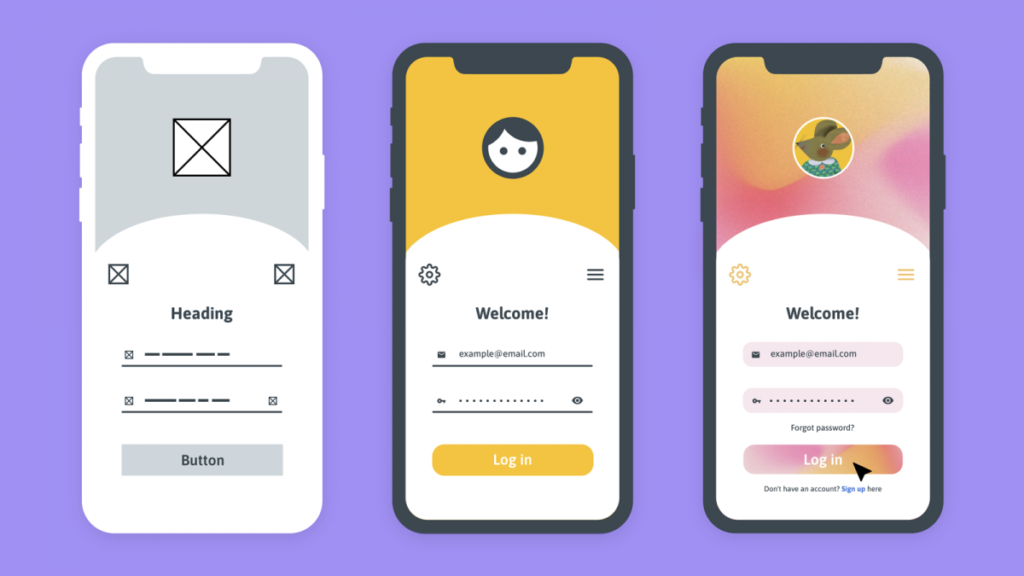
Mobile Application Wireframe & Mock-ups
Mobile application wireframes and mock-ups are essential tools in the design process. Wireframes are basic, low-fidelity layouts that outline the app’s structure, content placement, and user flow without focusing on visual details. They help in planning the app’s functionality and user interactions. Mock-ups are more detailed, high-fidelity visual representations that showcase the app’s design, including colours, typography, and imagery. They provide a realistic preview of the app’s final look and feel. Together, wireframes and mock-ups are crucial for visualizing and refining the app’s design before development begins, ensuring that the user experience is well-planned and effective.
AI/ML Integration in Mobile Application
AI/ML integration in mobile applications involves incorporating artificial intelligence (AI) and machine learning (ML) technologies to enhance app functionality and user experience. This can include features like personalized recommendations, natural language processing, image recognition, and predictive analytics. AI/ML integration allows apps to provide smarter, more intuitive interactions, automate tasks, and offer insights based on user data. By leveraging these technologies, mobile applications can deliver more relevant, adaptive, and engaging experiences, setting them apart in a competitive market.


Make Boring Application Delightful
Making a boring application delightful involves enhancing its user experience and functionality to engage and delight users. This can be achieved through several strategies, such as:
Improving UI/UX: Designing an intuitive, visually appealing interface that makes interactions enjoyable.
Adding Interactive Elements: Incorporating animations, gamification, or interactive features to make the app more engaging.
Personalization: Customizing content and features to meet individual user preferences and needs.
Streamlining Functionality: Simplifying tasks and workflows to make the app more efficient and user-friendly.
Incorporating Feedback: Listening to user feedback and continuously iterating on the app to address pain points and enhance satisfaction.
By focusing on these aspects, even a basic application can be transformed into a delightful experience that captures and retains user interest.
Third Party Library Integration
Third-party library integration involves incorporating pre-built libraries or frameworks from external sources into an application to extend its functionality or simplify development. These libraries can provide various features, such as authentication, analytics, payment processing, or UI components, without the need for custom development. By using third-party libraries, developers can save time, leverage established solutions, and focus on core functionalities. However, it's important to ensure that the libraries are well-maintained, secure, and compatible with the application to avoid potential issues and maintain overall quality.

IOT Application Development


AR/VR Application Development
Smart Home Application Development


BLE Application Development
Native Mobile Application Development


Hybrid Mobile Application Development
Low Code No Code Mobile Application Development


React Native Application Development
Flutter Application Development


Flutter Flow Application Development
MVP Development


Mobile Application Consultation
– Technology Selection: Choosing the right platform, development tools, and technologies.
– User Experience (UX) Design: Creating intuitive and engaging user interfaces.
– Development Strategy: Advising on native, hybrid, or cross-platform approaches.
– Cost Estimation: Providing budget estimates and cost management strategies.
– Testing and Quality Assurance: Ensuring functionality, performance, and security.
– Launch and Marketing: Strategies for app store optimization and user acquisition.
Mobile Application Profiling

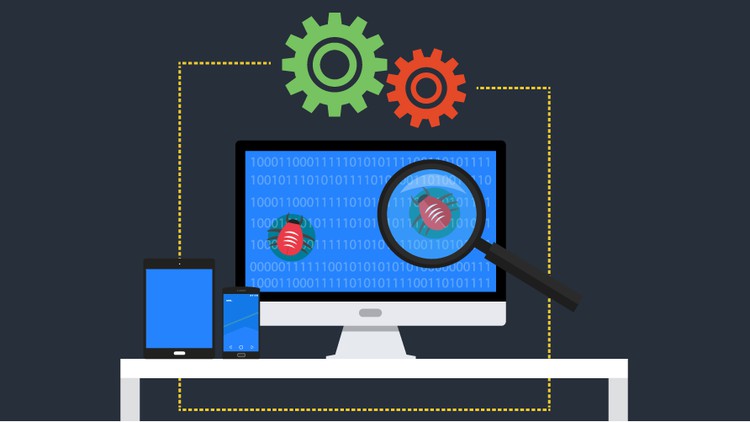
Manual Application Testing
Automated Application Testing


Application Enhancement
Application Support and Maintenance

